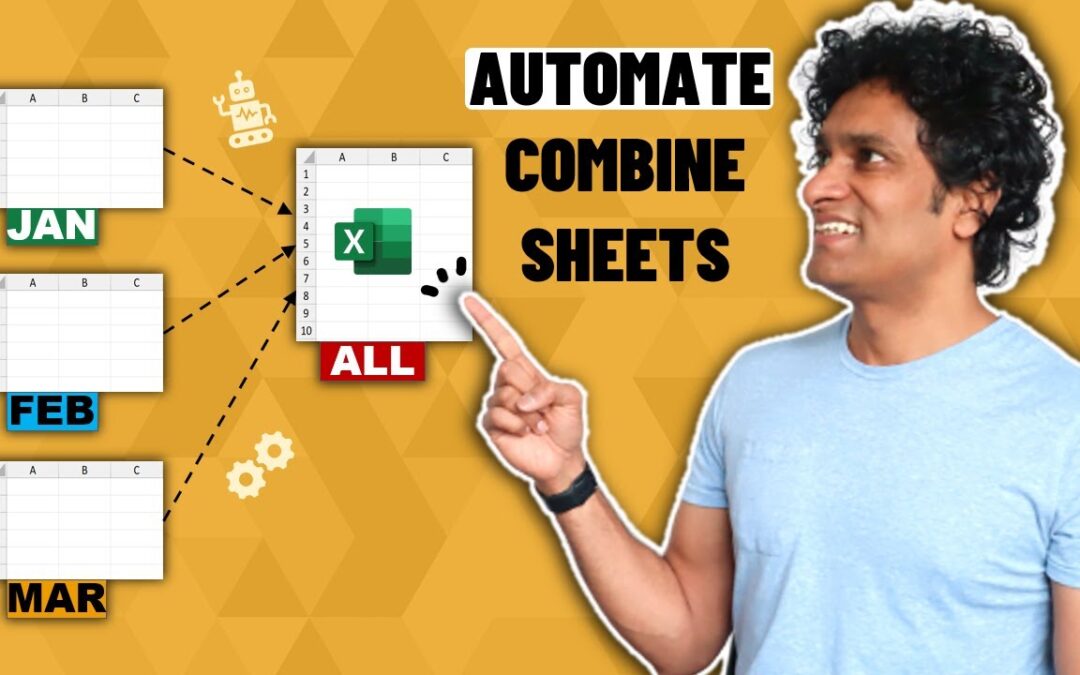Reconcile & consolidate data from multiple worksheets automatically using this amazingly simple Excel trick. You can set up a repeatable process so that every month Excel automatically combines the data for you.
⏱ In this video
==============
0:00 – Introduction to the combine sheets problem
1:01 – New file to consolidate the data
2:05 – Updating “power query” steps
3:07 – Cleaning up the combined data
5:35 – Loading data to Excel
5:58 – Testing with new data
6:48 – More Power Query
Sample files
================
Download the sample clinic data here – https://chandoo.org/wp/wp-content/uploads/2021/11/awesome-clinics-log.xlsx
Combined workbook with query – https://chandoo.org/wp/wp-content/uploads/2021/11/combined-clinic-data.xlsx
Article on how to use Power Query – https://chandoo.org/wp/power-query-tutorial/
Learn Power Query (complete tutorial):
===============================
If you are new to Power Query then watch this complete tutorial (80 minutes) to understand it fully. https://youtu.be/PiFAa_jjaEI
Want more? Get my Power Query mini-course here https://chandoo.org/wp/power-query-power-course/
My Power Query tips & tricks playlist:
==============================
Here is a playlist of all my PQ tips & tricks. Binge responsibly 😉
https://www.youtube.com/watch?v=PiFAa_jjaEI&list=PLmejDGrsgFyBqyHBq4jqdUzobCo5BDKY2
Have a beautiful day
#PowerQuery #Excel
Source